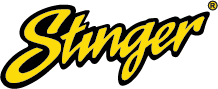What is AccuBass
AccuBass is a feature found on AudioControl line output converters and amplifiers that is specifically designed to address a common issue with factory car audio systems: the tendency to roll off bass frequencies as the volume is increased.
Many factory car stereos automatically reduce the amount of bass as the volume gets louder. This is done to protect the speakers from distortion at high volumes, but it can leave the sound thin and lacking in punch.

(Above) The bass volume tapering off as the head unit volume is turned up
AccuBass helps counteract this roll-off by analyzing the audio signal and strategically boosting the bass frequencies. This aims to restore a more natural and balanced sound, even at higher volumes. As you can imagine, AccuBass can be very beneficial for music genres that rely heavily on bass.
How to Set AccuBass
In this guide, we’ll be setting up the AccuBass on an LC2i Pro line output converter and the process is the same across all of our other products.
The threshold knob is a sensitivity knob, telling the AccuBass circuit to turn on when you reach a certain volume threshold.

(Above) Threshold knob on the LC2i Pro line output converter
When the knob is turned all the way down, AccuBass is always off. When the knob is all the way up, AccuBass is always on.

(Above) The LED light indicates AccuBass is on
*Side Note* The AccuBass threshold slider in the DM smart app works slightly differently. When the slider is all the way to the right, the AccuBass is always off. When you slide it all the way to the left, it's always on so make your adjustments accordingly.

(Above) Threshold slider in the DM smart app
The level knob affects how loud the bass is going to be after it's corrected by AccuBass.

(Above) Level knob on the LC2i Pro line output converter
With the threshold knob all the way down and the level knob halfway up, start to turn the volume on our head unit up until we hear the bass start to roll off. Leave the head unit volume right at the roll-off point and then turn up your threshold knob slowly until you hear the bass level suddenly jump up to a newly restored level.

(Above) AccuBass boosting the bass to a higher level
Now you can adjust the level knob up or down until you get to a point where the bass never sounds like it rolls off and never suddenly jumps up in volume, it just turns up the way it always should have.

(Above) Adjusting the bass to a balanced level above the roll-off point
If you're having trouble finding the sweet spot of natural sounding levels, make small adjustments to the threshold knob until you get the perfect sound for your system.

(Above) Fine-tune the threshold knob incrementally to desired sound
It will take some time perfecting the sound you want with AccuBass. We hope this guide was of some use to use. Until next time, safe travels and happy listening!